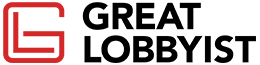Features
If you have the most recent version of the Google Authenticator app, all you need to do to enable synchronisation and login into Google is follow the on-screen instructions. Of course, to stop unauthorised users from abusing Authenticator, you’ll also want to make sure your Google account is safe. Google is still advocating for password-free logins that utilise passkeys technology. It also notes that some people continue to use one-time codes. As you wait to be ready and able to switch to another system, the Authenticator upgrade should ease some of the hassles associated with using those codes. This may also persuade you to utilise two-factor authentication if you were previously concerned about what may occur if your phone were stolen or lost.
Usage
There are cloud backups for apps like Microsoft Authenticator as well. However, it is well known that Google’s tool is widely used. Cloud synchronisation ought to make a noticeable impact, especially considering how many apps now support using Authenticator in place of the traditional password.